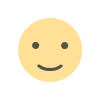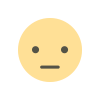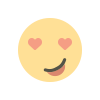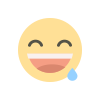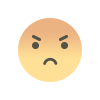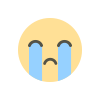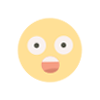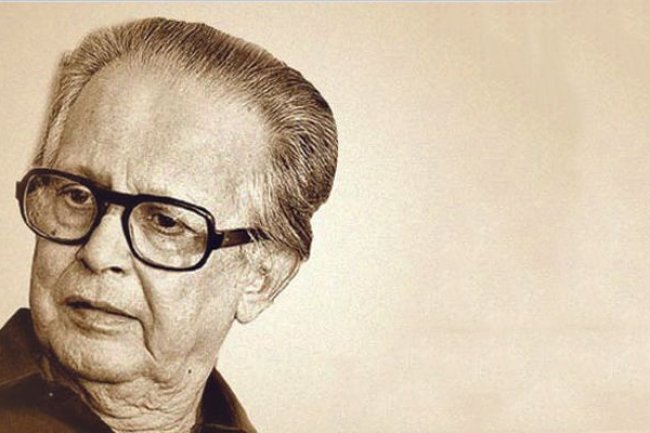Hackers Exploit 5,000 Fake Microsoft Emails to Scam Users in Sophisticated Phishing Attacks
Hackers are using over 5,000 fake Microsoft emails in sophisticated phishing attacks. Learn how these scams work and discover ways to protect yourself from falling victim to these threats.

Hackers Exploit 5,000 Fake Microsoft Emails to Scam Users in Sophisticated Phishing Attacks
Hackers are increasingly using Microsoft’s trusted brand to deceive users in a new wave of phishing attacks, as outlined in a recent report by cybersecurity firm Check Point. According to the research, over 5,000 fake emails impersonating Microsoft notifications have been intercepted by Harmony Email & Collaboration’s security team. These phishing attempts utilize advanced obfuscation techniques, making it nearly impossible for users to distinguish between fake and legitimate communications.
How the Scam Works
The phishing emails do not originate from private or unfamiliar domains, which often serve as red flags in traditional phishing schemes. Instead, the emails appear to come from organizational domains, often impersonating legitimate administrators. This tactic makes detection far more difficult for both users and traditional security systems.
Once received, the phishing emails typically include a link to a fake login page or portal. The page may prompt users to enter sensitive information, such as login credentials, or initiate a download of malicious software. In many cases, these pages are designed to closely mimic real Microsoft interfaces, further misleading users into thinking they are legitimate.
What makes these phishing attempts especially dangerous is the level of sophistication involved. Some of the emails contain copied-and-pasted sections from Microsoft’s privacy policies, adding to their perceived authenticity. Others may include legitimate links to Microsoft or Bing pages, further complicating the task for traditional security systems attempting to identify malicious content.
Obfuscation Techniques
The advanced obfuscation methods used in these scams make it even harder for security systems to detect and flag the malicious content. According to the research report, cybercriminals are employing various methods to conceal the true intent of the emails, such as embedding links in ways that evade traditional detection mechanisms. These techniques help the phishing emails bypass many of the typical filters and protections that email security systems rely on.
Why This Matters
The sheer volume of these fake emails—over 5,000 intercepted in a short period—indicates a large-scale operation targeting users on a global scale. The consequences of falling victim to one of these scams can be severe. Hackers may gain access to sensitive personal information, business data, or even deploy ransomware to lock users out of their systems.
How to Protect Yourself
To mitigate the risk of falling victim to these attacks, cybersecurity experts recommend several measures. First, users should be trained to recognize phishing attempts, even when they come from familiar or trusted sources. Additionally, employing advanced email security systems powered by artificial intelligence can help identify and block these phishing emails before they reach users’ inboxes.
Regular software updates and security patches are also crucial in protecting against potential vulnerabilities that hackers could exploit. Staying informed about the latest phishing tactics and scams is another essential step in reducing risk.
Conclusion
The rise of sophisticated phishing attacks that exploit trusted brands like Microsoft is a growing threat to both individuals and organizations. By staying vigilant and implementing robust security measures, users can significantly reduce their exposure to these increasingly complex threats. With over 5,000 fake Microsoft emails intercepted in recent months, it is more important than ever to remain cautious when handling any unsolicited or unexpected email communications.
Click Here to Visit
What's Your Reaction?